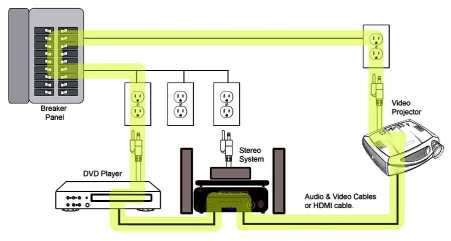DI boxes serve two roles. They change Unbalanced signals into Balanced ones, (which matches the impedance). And allow a signal to ground lifted, removing problems of buzzing / humming from the sound. Lets look at the problems before we check the solutions.
The Problem
Unbalanced vs Balanced
As written in the previous beginners guide blog post, there are two types of cable. 
Unbalanced has one signal wire, whilst Balanced has two. This means that when interference (noise) is detected the unbalanced cable cannot be removed.

Meanwhile the Balanced Cable has two cores, with the shield wrapped around. This allows one of the cores to be phase reversed. Both the cores carry the signal, just 180° out of phase with each other. If and when noise enters, both cores will pick up the interference, however when the signal reaches its destination, its combined back together, with the flipped phase signal put back into it original position. This recovered signal looses the noise that was introduced. And unlike the diagram below, the overall signal is stronger as its a combination of two signals.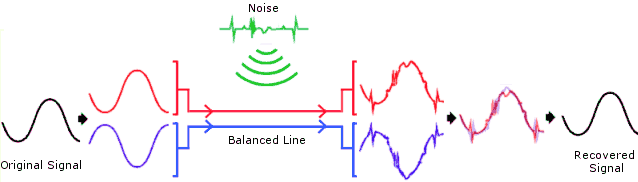
Earth Loop / Ground Loop
This buzzing is caused by too many paths for the electrical signal to ground.
Simply put, you only want one route for electrical energy to leave the system. Having multiple different circuits in use for audio (and video) in the building means that you will be using multiple routes for the ground.

In Audio this could mean an annoying hum/buzz on instrument channels, all the way up to death via electrocution of a singer who’s lips touch the mic whilst playing guitar – sadly there is a list of people this has happened to (1965, 1972, 1973, 1976, 1976, 2014).
In Video, it can mean you get interference bars scrolling across your screen. This is slightly less dangerous, but still a show stopping moment!
If there are multiple routes, it can mean the voltage difference between the multiple circuits around the room.
If we have the Sound Desk on ring main A at the back of the room, and a Guitar Amp plugged in on stage on ring main B, (or Projector on Ring A, and DVD Player + Stereo on Ring B), then while the two ring mains are (hopefully) connected to the same earth point, there will be a voltage difference between them.
The solution for this problem is to either;
Run everything off one socket, meaning that it will share a common ground, which isn’t always possible. For example in my office / studio, everything except the printer is all on one socket, but when I plug the USB from the printer in to my mac, a high pitched whistle comes from the KRK studio monitors! Thankfully this is only plugged in rarely, so isn’t so much of an issue.
Use a DI Box to remove the ground loop forming, by raising the shield in between the source and the mixer. This is FAR FAR SAFER than disconnecting the Earth on the plug of any equipment. This is NOT recommended, and has resulted in many deaths over the years!
The Solution
Active
Needs +48V to power the onboard circuitry, this can also be provided by batteries in some cases. As with most DI’s, it has a Pad, to reduce volume, a Ground(Earth) Lift, to deal with the Loop issues above. This J48 by Radial has the option to plug in L&R from an instrument / laptop, to Input & Thru, meaning that when the Merge button is pressed, the signals will be combined into a mono signal. Also featuring is a Low Cut, meaning that its possible to clean up a signal’s Low End on the box. Polarity Reverse is included to flip the signal 180° which can help with phasing issues.

Passive
Doesn’t need the mixing desk to send power to it. The main difference between the price of the £50 Di’s and the £100+ models are the transformer used to convert the line level signal that comes in, into mic level signal. This ProDI has just a Pad and a Ground Lift.

Whats best for the situation?
Radial – possibly the industry standard for DI boxes have THIS awesome DI Box finder, that allows you to work out whats best for your needs.
Simply put, if your instrument has an Active Output then you would want a Passive DI, and if its a Passive Output, an Active DI will give you the best output signal. Though if you only have one to hand, its not too much of a worry, especially for smaller gigs, or as a last resort.

Price wise, look to spend £50 per channel as a minimum for good quality DI’s, Radial make great gear, and the J48 (Active) and ProDI (Passive) would serve you well in most applications.
Mono
As you can see from the image below, you can insert a DI box in several places in your signal chain. Most times the DI is put in after the effects before an amp, like the instrument mode below. If you wanted to try something different, or had multiple DI’s, you could try putting it between your Amplifier and Cabinet for a sound more representative of the amp.

Stereo
Quite simply this is two mono DI’s in one box. Making Playback (below) or Keys/Synths easier to manage, and giving you a spare / redundant if using just one. Both Passive (pictured below) and Active versions are available.

RackMount
These can range from one high end DI from the likes of Neve (usually in the 500 Rack format) to 8 in a single rack unit. Ranging also in price from £75 for 4ch basic DI to £750 for the top end gear. Below is 8 channels of Passive DI, with the ability to be racked either way allowing easy access to the inputs or outputs depending on setup.

Other DI’s
Some PreAmps, and Bass Guitar Amps have DI Outputs already built into them. This can be useful if you are short on DI’s. The signal from Bass Heads normally comes after the EQ section of the Amp, which may not be desired by the techs, as it is an EQ for the Cab, rather than the system. Some Heads (like the TC below) allow the output to be taken from either before (Pre) or after (Post) the EQ.

Similarly here is one of the most affordable and smallest PreAmps you can buy. Its small size and great sound means that you can achieve a driven tube sound on your Acoustic Guitar on stage. I have used this a couple of times as a last resort. A better use would be on the lead vocal, adding some analogue warmth.

Below is a JHS Colourbox, based on the sound from The Beatles records, of a Guitar plugged directly into a Neve Console. This is the closest version in fx Pedal (and 500 Series) format. As you can see it has XLR In/Out as well as standard Jack In/Out, allowing a guitar to be plugged in, and have the XLR out go to FOH, and the Jack out go to an Amp. Or have a DI with a bit of grunt. This is high on my list of desirable items, as its super portable, and can gig with me to do Fuzz/Distortion/PreAmp Duties at FOH.
Again JHS strike again with the Pulp ‘n’ Peel. This Compressor has dual XLR/Jack Outs meaning that the split is also possible here, or just use it as a DI. Also has the option via toggle switch to add in a bit of dirt to your signal to save on carrying a distortion pedal.

Amp Modelling, there are a few pedals that replace the need to take an amp around, SansAmp are the ones I have come across most often. Saving your arms and making it a cleaner mix for FOH.

Conclusion
There we go! Hopefully you learnt something new about DI Boxes. Let me know in the comment section below what you use for your setup. Are you a Guitarist who relies on whatever the Sound Company brings / Venue has? What has your experience been?